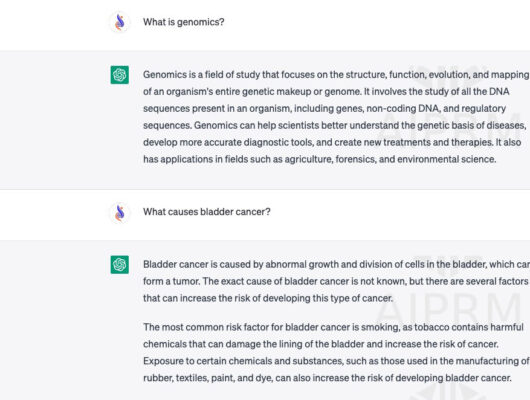There are many analytics tools for digital marketing that can help you track, analyze, and improve your marketing efforts. The following five can help you stay tuned to current trends and make your job easier and more effective.
If you’re a marketer in the life sciences or biotech fields looking to develop and maintain efficient digital marketing strategies, you need to rely on solid data from reliable sources.
Data analytics is an essential part of digital marketing. With so many tools available, choosing the best ones can seem daunting.
Read on as we discuss the five most important digital marketing analytics tools to help you build a full-stack campaign. These platforms will allow you to analyze and optimize organic and paid traffic, and social media presence.
They will help you develop and maintain a high-quality digital PR and backlink profile and provide you with essential data analysis on your direct and indirect competitors. They will also help you get an overview of technical issues on your website and help you prioritize fixing them.
In other words, these data analytics tools will be the pillars of your digital marketing strategy. While there are many others platforms you can add along the way to strengthen your campaigns, the following five are all you need to get the best possible start.
1. Google Search Console

Google Search Console (GSC) is the primary analytics tool for digital marketing. It can help you analyze organic traffic and Search Engine Optimization (SEO). It’s the holy grail of SEO data. Read it right, and you will optimize your website for both Google and your readers.
Setting Up GSC
This is a free Google tool that provides webmasters with information about organic traffic elements. To get access and set up your GSC property, you need to verify your site first.
There are five verification methods available. You can choose the best one for you, depending on your technical knowledge and access level to the backend of your website. You may need help from your IT department for this, but once verified, you’re all set up. You can also add users to your property and give them the access level they need.
Pro Tip – If your biotech site is set up in WordPress, you can use plugins like Yoast SEO — free version available — for GSC verification.
Digital Marketing Data Provided By GSC
Organic Performance
You’ll get an extensive report on your site’s organic performance that will help you identify:
- Your highest and lowest-performing pages
- The specific keywords that users have used to find these pages in Google Search
- The specific ranking for this keyword at any given time
- Click-through rate
- Clicks
- Impressions
Pro Tip – The performance report is populated with data beginning from the day you set up your Google Search Console property. You won’t find legacy information in GSC, so prioritize getting this set up.
URL-Specific Indexability Status
For your site to be visible in Google Search, your URLs have to be indexed.
But you’ll also have URLs that you won’t want to be visible on Google, so you’ll need to make sure those aren’t indexed. With this report, you can manage URL indexability. You can check the indexability status of any URL on your website in live tests. Moreover, you can request indexing for specific URLs to prioritize them for crawling and getting them indexed quickly.
Mobile Usability Report
Since Mobile-First Indexing hit the digital world back in 2019, all websites have to be mobile-friendly to survive and get decent rankings in Google Search. This report provides information about issues you might have on the mobile version of your website.
Core Web Vitals Report
2021 and 2022 are the years of page speed optimization. The Page Experience Google updates have encouraged webmasters to prioritize improving page load time on their sites. The Core Web Vitals report in GSC is an extension of Pagespeed Insights, and provides information on the site’s overall pagespeed status — one of the primary issues URLs have.
Manual Actions Status
This section features information about any Google penalties the site might have. If your site suddenly disappears from Google, this is where you need to look first. If your site has received a penalty, don’t despair. You can work on improving your website and apply for having the penalty lifted. There is life after Google penalties!
Backlink Profile
Here you’ll find information about the top sites linking to your website, as well as your most-linked — and lowest — pages. This data will help you see if you’re getting links to your site’s most important pages and help you strengthen your backlink profile.
2. Google Analytics

With your SEO data in place in GSC, Google Analytics (GA) is the one tool for digital marketing you want to set up to better understand how your audience interacts with your website.
This is particularly important for life sciences and biotech companies, because it provides valuable data on user demographics, marketing performance, and goal achievements.
Setting Up GA
This is very similar to setting up Google Search Console. You will have to set up a GA property and complete the verification process, and you will gain access to data on your website performance. You can provide access to users and limit their visibility according to their needs and roles.
Digital Marketing Data Provided By GSC
Realtime
In this report, you’ll get real-time website traffic information. For example, how many people are accessing the website, on which devices, using which browsers, from which countries. But also which pages they’re accessing and which goals these are connected to.
Audience
This report will provide info on the site’s full traffic and you can set it up to see what percentage of that comes from organic, paid, direct, and referral traffic. Here, you’ll also find detailed information on user demographics, such as gender, age, and interests your users have. Another useful report included here is the users’ flow, which will provide data about how users are navigating from one page to another on your website.
Acquisition
This portion relates to the conversion goals you set up for your website, which are for people to get where you want them to go. Whether it’s downloading a biotech white paper — meaning you’ll have their data in exchange — filling your contact form or purchasing a product, GA will show you how your pages are converting according to your marketing goals.
Behavior
This report provides detailed data on user behavior on your website. You can see how much time they’ve spent on your pages and how many of them bounced off the page. You can see the pages they’ve landed on, and those they exited the site from. You’ll also get data on site speed and suggestions for improvements you can make.
Pro Tip – The Google suite is meant to be used together, so make sure you include data from both Google Analytics and Google Search Console in your reports.
3. Google AdWords

Google ads are mainly associated with e-commerce companies, but they are a very important part of digital marketing for biotech and the entire B2B market. Setting up your website and building your content to drive organic traffic might take time, and you might have to wait a bit before you get to reap the results. But with Google ads, you can see the results of your investment quickly and efficiently.
Google AdWords is the free analytics tool that allows you to set up and maintain your digital marketing campaigns.
Pro Tip – Driving both organic and paid traffic is the best course of action because ads help you gain momentum, while organic helps you in the long run. Also, having results in both paid and organic search results increases the likelihood of people getting to your website. Not to mention increasing brand awareness.
Setting Up Google AdWords
This is actually simpler than setting up GSC and GA. You can set up an AdWords account using your Google account and providing role-based access to specific users.
Digital Marketing Data Provided by Google AdWords
Keyword Research
This is a powerful analytics tool for digital marketing that will provide the basics of your ad campaign. Here you can research the best-suited keywords for your marketing goals. Then, you can go into related keywords to expand your reach. Once you’ve set up your list, you can assign them to a campaign and begin bidding on them.
Ad Campaigns Setup and Management
For each of your selected keywords, you can choose how much to pay when a user searches for that term and clicks on your ad. This will be your cost per click (CPC). Depending on your budget for each campaign, you can bid on keywords to have ads displayed to users in Google Search.
AdWords lets you see how each of your campaigns is working, how much your ads for your chosen keywords are shown in search, and how many users are actually clicking on your ads. Based on this, you can reassess your bids and optimize your ad campaigns.
4. SEMrush
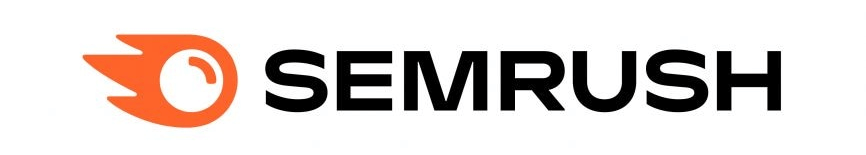
This is the first tool on this list that is not free. SEMrush is a paid digital marketing platform that provides a wide range of features, reports, and analytics data. This is a full-stack platform that can help you expand and optimize your marketing strategy.
However, there are some free features you can use, and might be just enough for your needs if you are just starting out.
Setting Up SEMrush
Based on the subscription you purchase, you will have one or more platform logins for your team. In it, you can set up projects for your website(s) and keep a close eye on your site performance.
Digital Marketing Data Provided By SEMrush
Site Health
You can set up a recurring site audit that will provide data on your site’s health. The SEMrush audit features three problem tiers:
- Errors – Urgent to fix
- Warnings – Useful to fix, but not urgent
- Notices – Useful to fix, when you have the time.
In each category, you will get a list of the issues identified, the URLs with these issues, and tips to fix them.
Performance Report
To each of your projects, you can assign a set of keywords that you want to track performance for. Then, SEMrush will show you how this progresses. You’ll also be able to set specific time frames for your analysis.
Keyword Research
SEMrush has one of the best keyword research platforms. Their Keyword Magic Tool is very efficient for visualizing the user intent span for your top keywords, but also for identifying the secondary keywords associated with specific user needs.
Organic Research
This part of the tool provides comprehensive data on any domain, which comes in handy for link building and competitor research. You can also get organic data per URL — to see, for example, what keywords a competitor’s page ranks for — which is extremely useful for building SEO plans for new content.
Competitor Research
SEMrush will help you identify your direct and indirect competitors and keep track of their performance, and, most importantly, how it interacts with your own.
Backlink Profile Analysis
Links to your site change every day — some you win, some you lose. These are all tracked in SEMrush backlink report, which you can set up for each of your projects to get data periodically on new and lost links, and link health. This report will show you which links are toxic for your website and could trigger Google penalties.
Social Media Management
You can connect SEMrush to your social media accounts to schedule posts, but also get analytics data on social media performance.
5. Screaming Frog

This analytics tool for digital marketing mainly serves the technical side of digital marketing. Screaming Frog is a site crawler that will analyze your entire website and provide a very comprehensive report on your site’s current performance, with extensive details on technical problems you might have.
It integrates with Google Search Console, Analytics, and Pagespeed Insights to give you the full picture. Great for site management, reporting, and identifying and fixing errors.
Setting Up Screaming Frog
Based on your subscription, you get an API key to get the full version of the tool. Screaming Frog crawls up to 500 URL for free. If your site is bigger than this, you may want to get the licensed version.
Digital Marketing Data Provided By Screaming Frog
Crawling Data
Once Screaming Frog crawls your website, you’ll get data on the full number of identified URLs. This includes response codes, indexability status, canonicalization, titles, meta descriptions, H1’s, and many other details like sitemap data, structured data reports, AMP performance, and hreflang data.
You can connect it to Pagespeed Insights via an API to get a full-page speed report on the entire website — the fastest way to get a detailed overview of your site’s speed performance. You can also use Screaming Frog to build an internal linking report.
The best thing about Screaming Frog is the level of detail it provides for each area it analyzes, which makes it an essential tool for digital marketing campaign management.
Wrapping Up
With these five tools for digital marketing at hand, you’ll get all the analytics data you need for your life science’s digital marketing campaign. They can help you track, analyze, and improve your marketing efforts. From organic to paid and social, you can organize and manage your campaigns using these platforms, all while ensuring proper technical performance.
These digital marketing data analytics tools can be used by businesses of all sizes, but they are not the only ones on the market. You may find that some of these aren’t a good fit for your needs. Please keep in mind these are just recommendations, and you may want to do additional research to find the best tools for your life sciences business.
If you need help with the digital marketing strategy of your life sciences brand or are looking to improve the existing one, then you are in the right place. From product launch consulting to life science content marketing, we’ll provide you with everything you need for your digital transformation.
You might also enjoy: